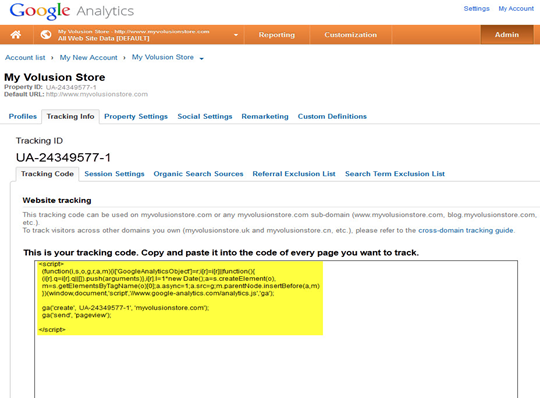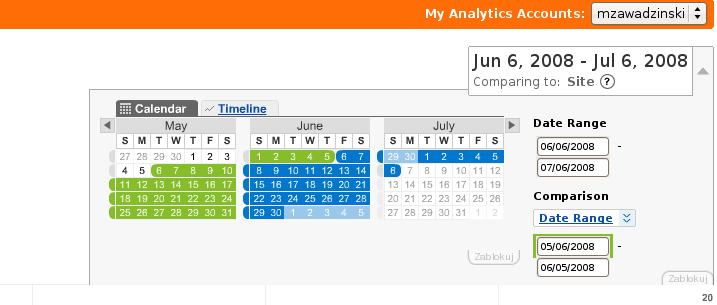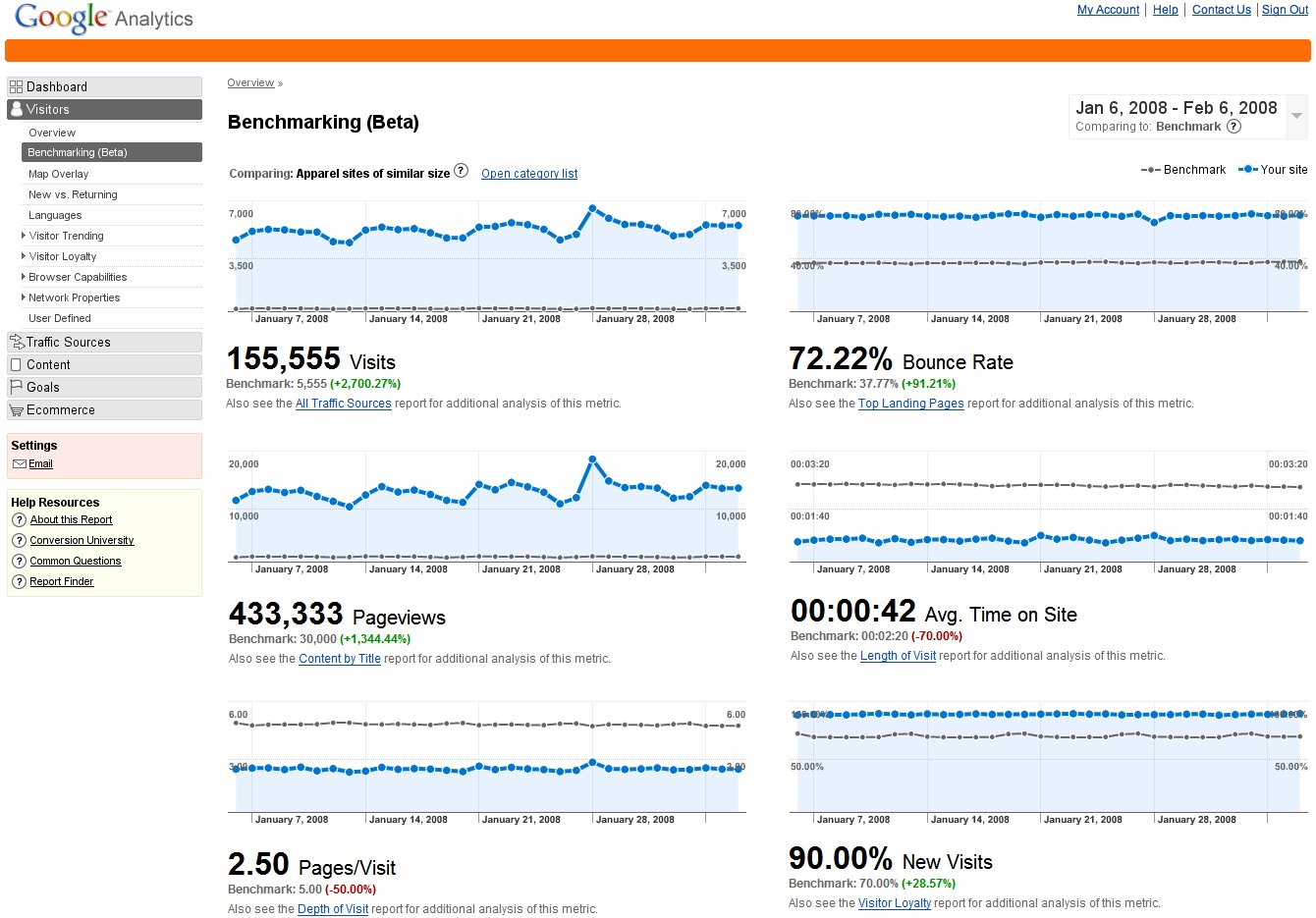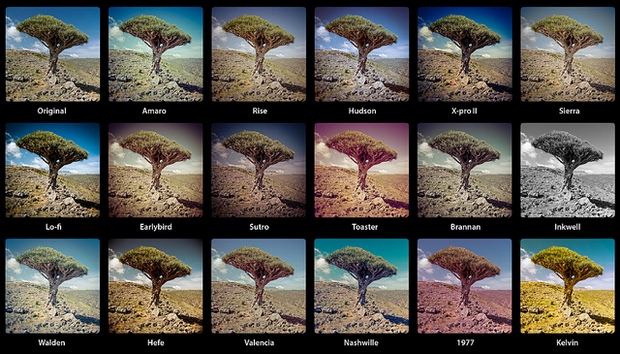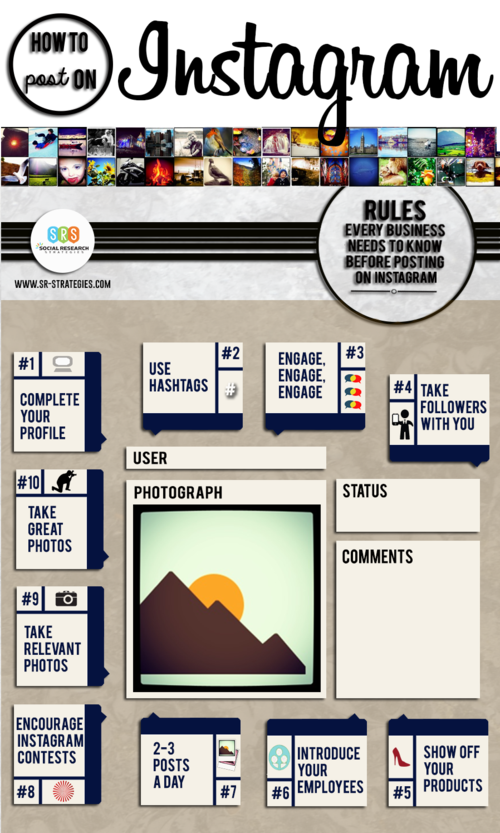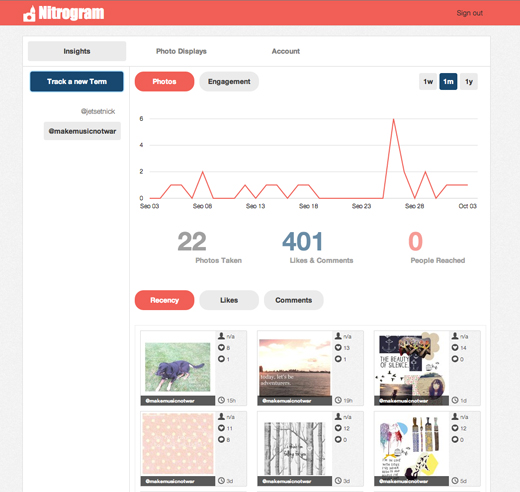Once a trend, Instagram (launched in 2010 by genius co-founders Mike Krieger and Kevin Systrom) has evolved to one of the best developed promotional tools that have become adamant to every online business’ marketing tactic. It is now widely used for advancing into the social sphere of the large internet marketing industry – where everyone gambles their way into success.
How is Instagram helpful to your business? With more than 150m users and a continuously multiplying number on a global scale, this image and web video social free-sharing platform can significantly increase your brand or business’ online presence.
Unlike Facebook or Twitter (two of the most on demand social platforms to date), Instagram does not cater to one-niche services, product or business, does not have built-in visibility or metrics, or paid ad options. People enjoy using Instagram because it’s:
• Simple and user-friendly – Instagram enables users to customize photos creating artistic masterpieces with a personal touch. From the app, you can link and share posts to other social platforms like Facebook, Twitter, Flickr and email – automatically.
• Visual story-telling with no ad pop ups – Both technology and experience allow people to establish online presence through visual storytelling that gives room to creativity and continuity than most platforms.
• Suits people’s needs to a T – Combining the best of both worlds (mobile and photo sharing) to come up with a unique platform that offers real value to web based businesses. Personal or company brands can take advantage of these two, in one action.
Get started with Instagram by simply signing up for a free account (if you have a Twitter account, we suggest using the same name as your Twitter handle), add a profile photo (brand logo) and a link to your website and don’t forget your account to Facebook – let your network know they can follow you there!
It’s an easy set-up but utilizing Instagram can be confusing to some. So whether you’re new to this or have some knowledge about it, you can still learn a few tips and tricks to getting the most out of Instagram:
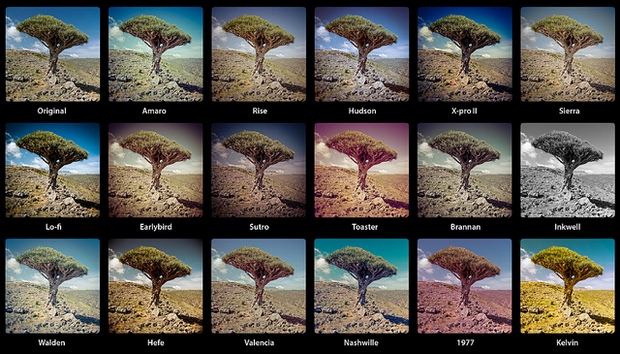
Create posts that
• Display your products – It could be the whole product line or a specific selection. Hashtagging your images is an important part of the sharing process. By using #keyword people will be able to find or identify whatever they are looking for – be it a product, service, answer or brand.
• Map out the process – Share the world step by step photos of the manufacturing process or how. People appreciate transparency.
• Let people take a peep into “behind-the-scenes” scene – People are naturally curious so bring able to give them a glimpse into actions that take place behind the business is always a good way to make your audience have a feel of say, an event, a class, a photo shoot session.
• Show before-and-after results – This strategy helps people who are involved in fashion, beauty and interior design or building industries. Make a collage of before and after images to showcase your skills.
• Showcase your workstation – Build a personal connection by showing your audience where the magic happens.
• Share your world – If you’re attending a conference, event or workshop let people have a feel of that experience through image story-telling.
• Introduce your people – Reveal the fun and creative vibe of your workforce and how they put into good use your product or service.
• Throw an Instagram contest and give out rewards– Offer freebies, discounts or incentives and ask your followers to part take, tag a friend and even possibly share the reward. It always keeps the ball rolling!
Captivate and engage the audience
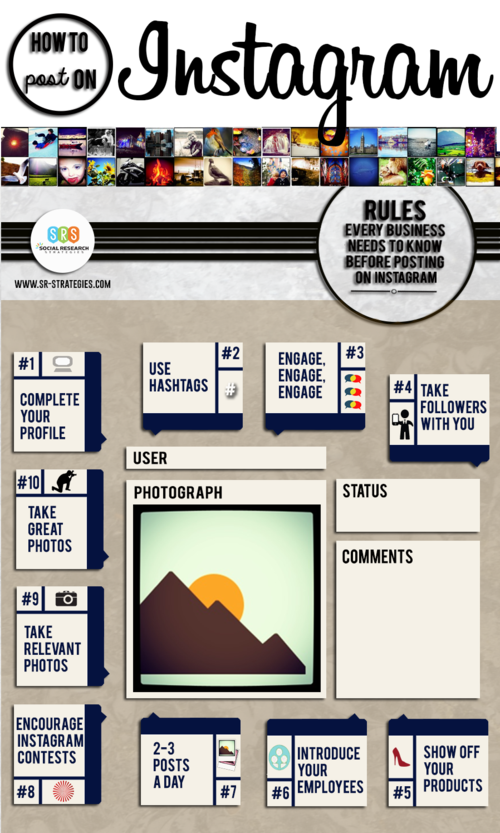
• Use relevant and appropriate hashtags –Hashtags are the key element to going viral. How to use a hashtag effectively? #keyword – could be a word or phrase anything you think that would help people find your product, service, business and even your personal brand. Limit using 5 hashtags to a photo post.
• Involve your customers – Tell your customers or loyal fan base to take photos of them showing off a product they purchased from you or the result of your services using a specific hashtag so that when people type it in, they automatically find a collection of photos. If you’re on the ecommerce business, provide a link to the product page.
• Reach out – Respond to comment, requests and questions by following, commenting or liking back.
• Cross-channel publish content– Publish a post on several social media platforms and link your Instagram account.
• Ask for feedback – Businesses or companies succeed because their customers help them so. One of the best ways is to ask your customers feedback: What do you like best about our products or services? How can we be of better service to you? People outside your business see the good and bad points. This will help you reassess and make right the wrong.
• Throw promotions – Give your customer the opportunity to gain a free product, opportunity or experience and don’t forget to hashtag. You’ll be surprised how your follower base multiply exponentially by this tactic.
Measure Success
No online business succeeds without metrics. Metrics is relevant to helping you determine where your business is and where it’s going.
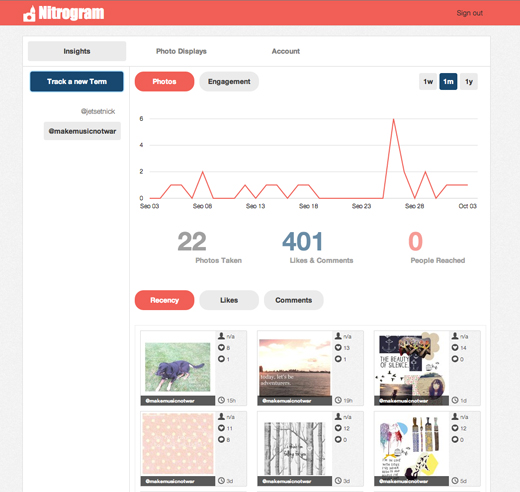
• Track and measure hashtags – Get valuable information on your campaign.
• Account reporting – Learn more about your followers and how the tricks of the trade impact the success of both your network and business.
• Measure competition – Find out how your campaign positioned you in other companies. Find out how you can stay ahead of the game.
In conclusion, as the old saying goes: “A picture is worth a thousand words” As it still very much stands true, with Instagram, one picture could mean a thousand likes and shares! In addition to that, Instagram 15-second short, video clips make the sharing experience all the more fun and exciting!
Are you using Instagram yet? Tell us how you’re using Instagram to promote your business!